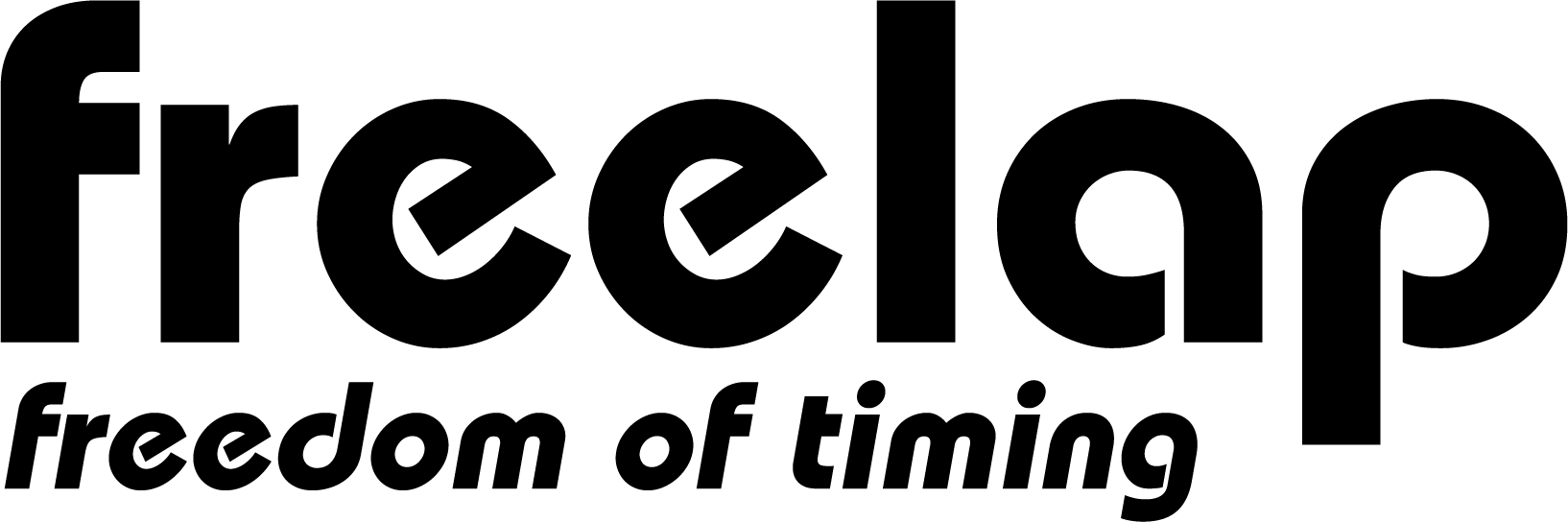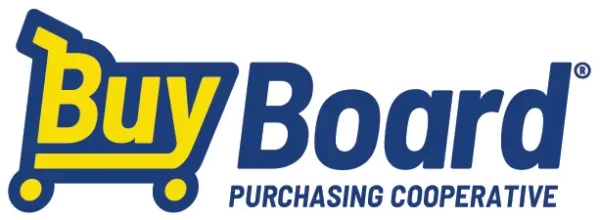FxChip
The FxChip has a clip on the back. The chip is clipped onto the athlete’s running shorts centered at the navel. The chip should not be clipped on the left hip or right hip or in a pocket. It must be centered between the hips. Each chip has a unique ID that will be displayed in the myfreelap app.
The FxChip is powered by a CR2032 lithium battery. The FxChip battery typically lasts three to four years with standard use. The battery can be replaced by the user as shown here, or the battery can be replaced by the Freelap chip repair service provided by SimpliFaster when ordered here.
The FxChip has a motion sensor, and the device turns ON automatically when moved. The FxChip will turn OFF automatically when motionless for ten minutes.
Internal to the FxChip is a stopwatch, memory, and wireless capability. The FxChip can detect the magnetic field emitted by the various types of Freelap transmitters, including the Tx Junior Pro transmitters (yellow cones).
The FxChip can detect the three settings of the Tx Junior Pro transmitter which are Start, Lap, and Finish. When the FxChip detects the Start mode, the Fxchip resets the internal stopwatch to zero. When the FxChip detects the Lap mode, it adds a lap and split to memory. When the FxChip detects the Finish mode, the FxChip transmits all the stored times to the Relay Coach, and the Relay Coach forwards the times to the mobile device via Bluetooth.
Tx Junior Pro
There is a single button on the Tx Junior Pro transmitter. Press the button for one second to turn the transmitter ON and OFF. There are four LEDs. Two of them will be blinking. The power LED will blink indicating the transmitter is ON. The original Tx Junior Pro transmitter has two alkaline AA batteries. These batteries typically last about a year and should be replaced each year. The new Tx Junior Pro transmitters have a rechargeable battery. One of the other three LEDs will be blinking. These LEDs are labeled Start, Lap, and Finish and are the mode of the transmitter. The mode can be changed by quickly pressing and releasing the button. The mode will cycle around from Start to Lap to Finish.
The Tx Junior Pro transmitter emits a magnetic field that is 80 cm (31 inches) in diameter. The magnetic field is wide enough to cover two lanes when placed on the line between two lanes on a track. For example, if the transmitter is placed on the line between lanes one and two, athletes can run in either lane one, lane two, or athletes can run in both lanes shoulder to shoulder.
The 80 cm radius also means the chips detect the magnetic field 80 cm before the athlete is even with the cone. This means the Lap and Finish cones should be placed 80 cm after the mark. For example, when timing a 30-meter sprint, the finish cone should be placed at 30.8 meters (80 cm or 31 inches past the finish line). This will cause the chip to trigger at 30 meters. Likewise, if timing a split at 20 meters, the Lap cone should be placed at 20.8 meters.
The start cone should be placed at one meter (for timing the 40-yard dash for football, the Start cone can be placed at one yard). The reason for the extra 20 cm is the athlete should not be too close to the Start cone or the chip could trigger before the athlete moves. If the athlete is one meter behind the Start cone, the chip will trigger as soon as the athlete begins to move.
When timing a fly-in sprint, the coach can ignore the 80 cm offset because the chip will trigger 80 cm before both the start and finish cones, and this offset will cancel. However, when timing acceleration sprints from the start line, the Start cone should shift back one meter and the Lap and Finish cones should shift back 80 cm.
Optional Components for Starts
Several optional components can be used with the Freelap timing system for starts. These devices include the Tx Touch Pro, Tx Pad Pro, and e-Starter. The use of each of these devices is described in the above links.
Relay Coach BLE
Turn on the Relay Coach by pressing the power button for one second. The power LED will be solid green when the device is fully charged, will blink green when the device is partially charged, and will be solid red with the device needs to be recharged. When fully charged, the device will run for approximately 100 hours between charges.
There is a GoPro mount on the back of the Relay Coach. To attach the Relay Coach to the tripod, simply slide the GoPro mount onto the tripod. To remove from the tripod, gently press the two taps on the tripod and push upwards to remove the Relay Coach.
The Relay Coach should be placed approximately five meters past the Finish cone. As the athletes pass the Finish cone, the chip will detect the Finish mode and will begin transmitting the timing data to the Relay Coach. The Relay Coach will forward the timing data to the app on the mobile device via Bluetooth. The mobile device should be within 20 meters of the Relay. The Relay Coach will beep each time a chip sends data to the Relay Coach, and the Relay Coach will forward the timing data to the mobile device via Bluetooth.
App Settings
The first time using the app, go to General Settings and set BLE Device to Relay Coach BLE and set Athlete to Team.
To start a new workout, go the Dashboard and press the plus sign “+” to create a new workout. Confirm that BLE Device is defaulting to Relay Coach BLE and Athlete is defaulting to Team. Scroll down to the bottom of the page and press Start. Press OK on the next two screens to skip forward. The app will begin Scanning for your Relay Coach BLE. When the app displays the serial number of your Relay Coach, press on the serial number to connect the app to the Relay Coach. If there is no data in the Relay Coach, it will connect and beep. If there is data in the Relay Coach, the app will display the option to either download the data in the Relay Coach or begin a new session. Press New Session, and the Relay Coach will connect and beep. The system is now ready to time athletes.
Each time an athlete passes the finish cone wearing an FxChip, the FxChip will send the data to the Relay Coach, the Relay Coach will beep and then forward the data to the app. The data in the app is organized into four columns. The four columns are 1) a sequence number for each chip in the timing session, 2) the chip ID, 3) the lap time which is the time between transmitters, and 4) the split time which is the total time from the start of the sprint.
Multiple Splits
Freelap can time multiple splits in a single sprint. For example, the cones could be set to Start, Lap, Lap, Finish for three splits. The FxChip BLE can store up to ten splits. When a data block includes two or more splits, there will be a number in parenthesis next to the lap time. This number represents the number of splits in the data block. Press your finger on that row to display all the lap and split times. Note that a lap is the time between two consecutive transmitters, and each split is the cumulative time