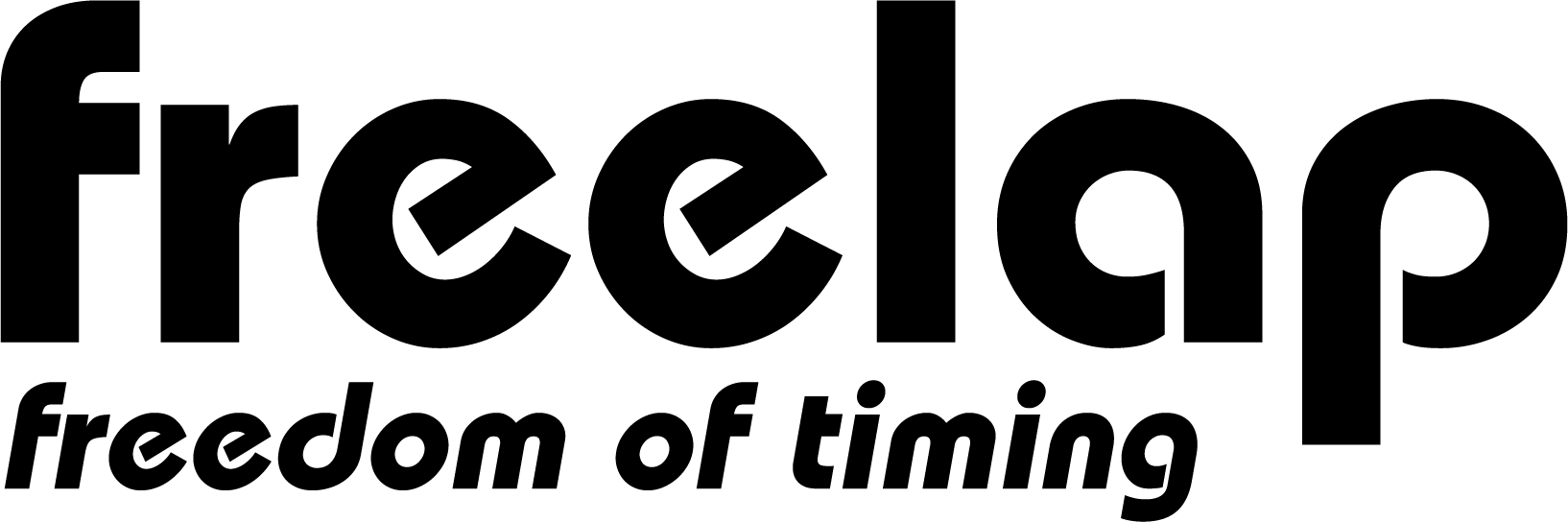The fly-in sprint, sometimes called sprint fly or simply “fly”, is considered by elite track and field coaches to be one of the most important workouts for speed training. In addition, rather than running a predetermined number of short sprints, science-based speed training methodologies recommend running short sprints until the athlete is unable to run within a small margin (e.g. 94% to 96%) of their maximum predicted speed. For these reasons, timing each sprint fly has proven to be an extremely effective tool in speed training.
The Freelap Timing System has been specifically designed to measure the sprint fly. The system is accurate, easy to set up, and easy to use. This article will explain how to use the Freelap stopwatch and transmitters to measure the sprint fly.
NOTE: Freelap introduced a new stopwatch with a revised user interface in the fall of 2010. This article describes the user interface and button functions of the newer model.
First, turn on two Tx Junior transmitters and place them on the track at the desired distance. For example, the transmitters could be placed on the low hurdle marks to measure the 35 meter fly. Each transmitter should be placed on the line next to the lane the athlete will run. For example, if the athlete will run in lane 4, the transmitters should be placed between lanes 3 and 4 (or on the other side of the lane between lanes 4 and 5 will work as well).
Additional transmitters can be used if splits are desired. The Freelap stopwatch can store up to 765 laps, so there is no practical limit on the number of splits that can be measured. For example, three Tx Junior transmitters could be placed on three consecutive low hurdle marks to measure the 70 meter fly with a 35 meter split.
The stopwatch requires at least one second of elapsed time between each pair of transmitters. Athletes who can run a maximum of 9 meters per second or less can place the transmitters as close as 10 meters. Elite athletes who can run 10 meters per second and faster should space the transmitters more than 10 meters so that the fly time will exceed 1 second.
It is recommended that athletes wear the stopwatch using the sprint belt. This approach will increase the accuracy by eliminating the errors that could be introduced if the stopwatch were worn on a moving wrist.
The stopwatch is normally in the date/time mode. While standing at the beginning of the acceleration zone, the athlete should press the Mode (lower left) button. This will put the stopwatch in the Chrono Freelap mode which is confirmed with the momentary “Chr FrEE” on the watch face. Now, the stopwatch is ready to begin the fly.
When the athlete runs past the first transmitter, the stopwatch will begin timing, and when the athlete runs past the second transmitter, the stopwatch will report the fly time. The time will appear on the watch face for about eight seconds, and then will resume counting the total time.
If the athlete does not see the fly time within the eight second window or otherwise wants to review the time(s), hold the Stop (lower right) button for two seconds. This will show the Total Time, which is also the fly time if only one fly was run. If the athlete ran multiple sprints, then all of the times can be recalled by repeatedly clicking the Stop button. The times will be recalled in reverse order. Clicking the Mode button will return the stopwatch to date/time mode.
The stopwatch can be reset after each fly, or if the athlete prefers, the stopwatch can be left in the Chrono Freelap mode for the entire sprint fly workout. Every other time will be a fly time (usually measured in seconds and hundredths), and the alternate times will be the recovery time (typically on the order of minutes). For example, an athlete may decide to rest four minutes between sprints. The recall might reveal times such as 3.42, 4:01.03, 3.41, 4:04.37, and so on. The 3 second times are the fly times and the 4 minutes times are the recovery times.
The stopwatch acts as a receiver when in Chrono Freelap mode which consumes more battery than normal date/time mode. The stopwatch will automatically reset to date/time mode if the workout does not begin within five minutes of starting Chrono Freelap mode. In addition, the stopwatch will reset to date/time mode if any lap exceeds seventy-five minutes. These resets are designed to save battery life.
It is possible to time a second athlete using a second stopwatch by placing the transmitters between the two lanes. For example, the athletes could be timed in lanes 1 and 2 by placing the transmitters between lanes 1 and 2. It is also possible to time additional athletes by using more transmitters and stopwatches. For example, it is possible to time four athletes using four stopwatches and four transmitters. The athletes could be timed in lanes 1 through 4 by placing a pair of transmitters between lanes 1 and 2 and a second pair between lanes 3 and 4. The advantage of this approach is that athletes will typically run the workout faster when competing versus running each fly by themselves.
[mashshare]