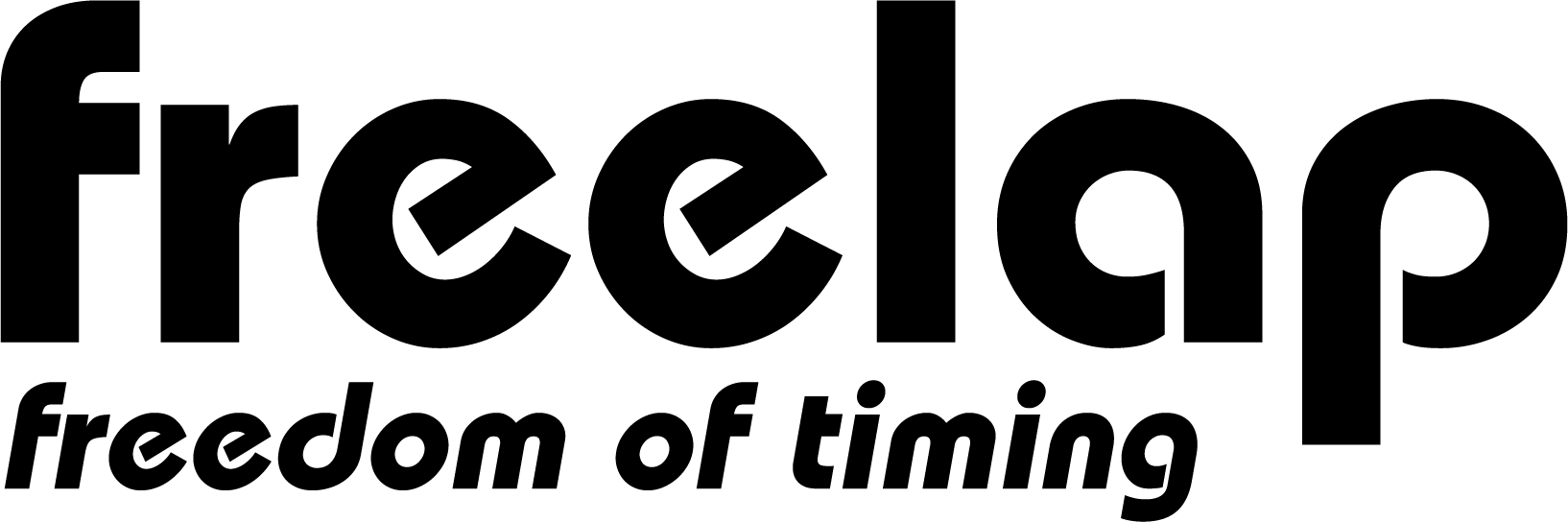The Freelap watch preferences should be set as follows for sprinting:
- STOP = 5
- SAFE = 1
- HOLD = LAP
To review or change the preferences, perform the following steps.
- Press the MODE button 4 times to enter Preference Mode.
- Press the START button to change a preference.
- Press the LIGHT/SEL button to advance to the next preference.