
By Hewitt Tomlin and James Peters
The Founding
Before founding TeamBuildr, we recognized a fundamental flaw with strength and conditioning at the high school, college and professional level. Coaches have used several methods of prescribing and tracking strength and conditioning programs in the past two decades. However, few have been effective and affordable enough to impact strength and conditioning programs materially in schools and at the professional level.
The most common example includes creating thick paper packets that athletes fill out during the off-season. Other examples include emailing Excel spreadsheets, creating Facebook groups, sharing PDFs, color-coded binders and other inventions that may get the job done, but fall short of what the 21st century has to offer.
The idea struck that if technology could be utilized (notably software and the internet), then coaches could not only create individualized, custom workouts for their athletes, but also save time doing while doing it! Even more, we imagined that we could apply social media elements to create competition and accountability often seen in the weight room – and put it online for a generation of tech-users.
After building a modest Minimally Viable Product (MVP) and getting oriented with the NCAA regulations, TeamBuildr ran a beta with Johns Hopkins lacrosse. That trial period taught a valuable lesson in the importance of the feedback loop and interpreting behavior & usage. In other words, it was quickly realized that the product is never “built,” but continuously “being built.”
The Business
The first two years were the hardest at TeamBuildr because of the business decision to “bootstrap” the company without funds rather than raising investment money. Among other reasons, we simply believe that a company willing to listen to its users without the pressure of quick profitably will make for a better quality product and overall experience.
Largely with the help of a core group of loyal, high school and collegiate S&C coaches providing feedback, TeamBuildr has been able to grow to what it is today. We cannot express with words how grateful we are to these coaches who spent precious budget dollars on a half-baked product – they are the foundation of what many coaches enjoy now.
Our purpose is simple: Help high school, college and professional coaches run a more streamlined and efficient strength and conditioning experience for their program.
The Platform
TeamBuildr does not provide, sell or promote any strength and conditioning programming. The software is a simply a platform on which strength coaches can build their workouts. Again, this is based on our philosophy as a company: We are software developers and therefore create software. Our customers are strength and conditioning professionals; therefore, they should be the ones making the decisions about to strength and conditioning.
TeamBuildr is web-based and is, therefore, accessible on any computer, tablet or smartphone. It allows coaches to send workouts electronically or print them out in the weight room. Lastly, TeamBuildr stores and secures fitness data, which allows coaches of all skill levels to make better decisions when training their athletes.
The Calendar
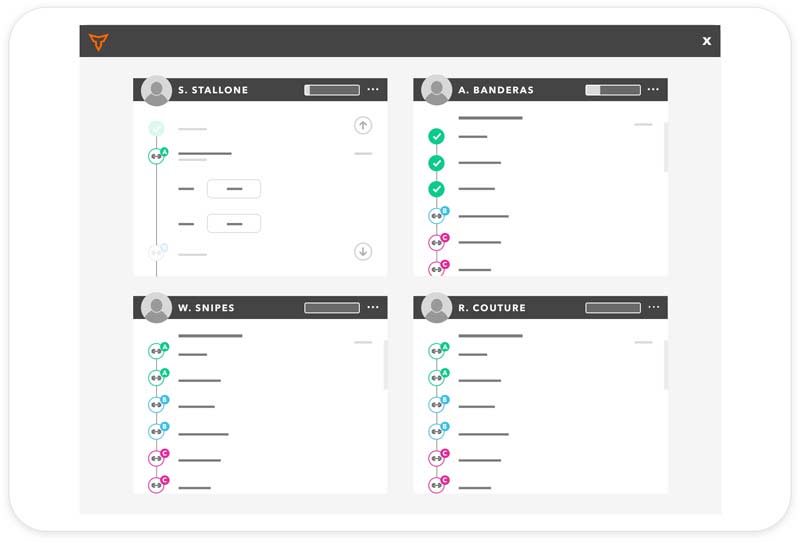
Figure 1: The Calendar.
The core of TeamBuildr is our Workout Calendar. The Workout Calendar allows coaches to create the actual programs that are assigned to their team. The Calendar has gone through several iterations, and we consider it a feature that will continue to improve (a new beta calendar is currently in testing today).
The Workout Calendar can be multiple calendars – one for each team or position group. A coach can simply toggle between calendars in order to build workouts for different groups within his or her program. The calendar can also be grouped – it’s often common for the Football calendar to have many other calendars underneath it. This allows the user to build the common components of a workout for a team in one place (warm-ups, cool downs, core, etc.), while only inserting specific workouts on separate sub-calendars.
Obviously, creating a workout from day to day is not efficient for coaches. So, we allow coaches to save their workout programs and load them into the calendar, which essentially creates a “library” of saved workouts. As one can see, this feature alone is why many coaches are spending more time with their athletes and less time with a computer.
For any given day, a coach can build a workout by adding:
- Notes
- Warm Ups
- Lifts
- Runs or Cardio (including footwork and agility drills)
- Circuits
- Cool Downs (available in beta currently)
Coaches can also attach a video or document with each exercise for the athlete to refer to in our app.
Team Feed, Messaging and SMS
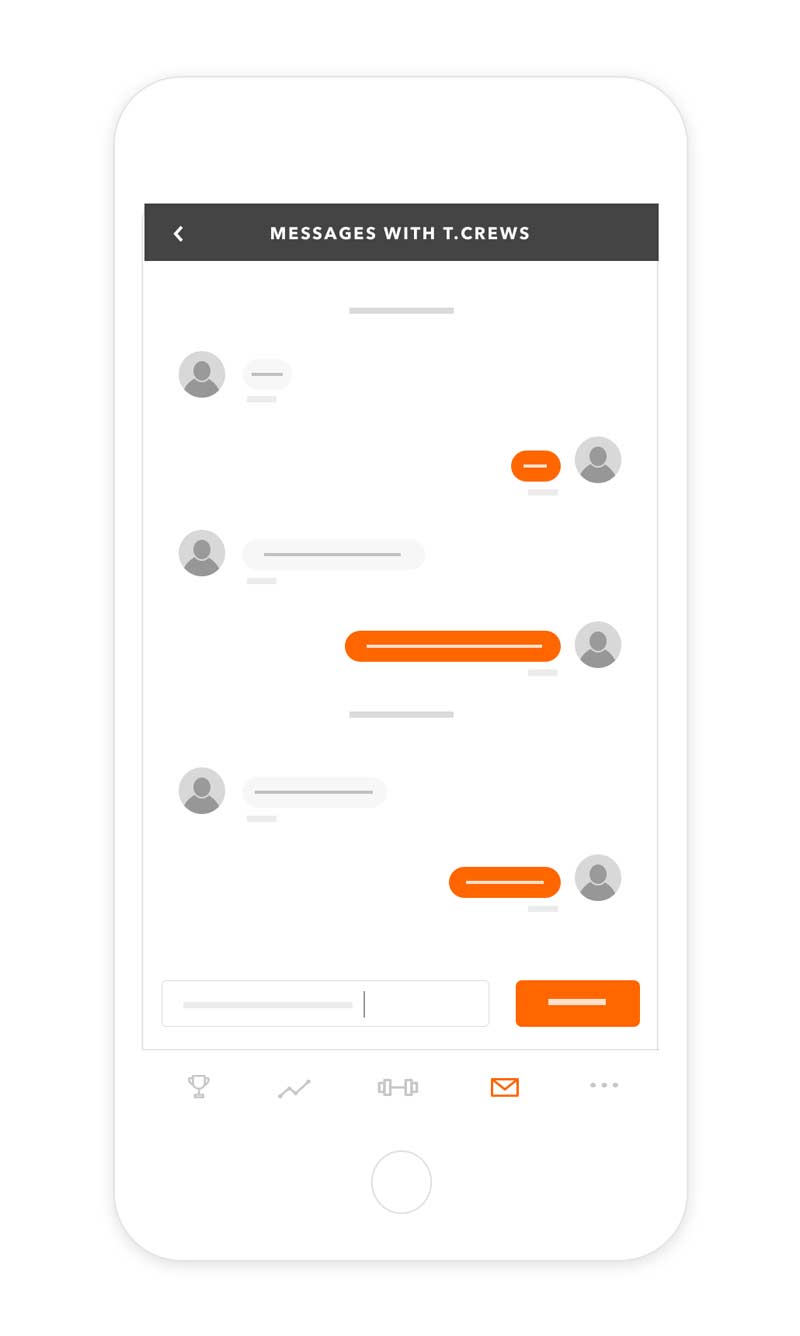
Figure 2: iPhone app to track attendance.
Once coaches build workouts on the Calendar, athletes can then receive the workouts in a variety of ways: text-message, email, printouts, and via our mobile app.
In addition to accessing the prescribed workouts, athletes can also receive group text messages from their coaches. Typically, the head coach will send texts to the whole team, whereas position coaches may send texts to their respective position group. Coaches can opt to send team-wide emails or even use the TeamBuildr built-in private messaging.
Since TeamBuildr stores maxes, coaches can assign percentage based lifts, which will calculate suggested weights for the players to use on each set of a given exercise. Also, Total Volume Load as well as Rep Count can be calculated for reporting purposes. Each lift can require weight input, rep input or simply check completion. Once a player completes a workout, the coach may assign post-workout feedback. Feedback can range from “How would you rate the intensity of the workout on a scale from 1-5?” to “How many hours of sleep did you get last night?”
When athletes interact with TeamBuildr, they typically enter the following:
- Number of the weight they are using (if not already provided based on the assigned percentage)
- Number of reps recorded (if the workout is AMRAP or other)
- Time for circuits
- Velocity if using Tendo units or other trackers
Once players input data back into TeamBuildr, the Team Feed begins displaying information, such as the setting of new personal records and recent changes in rankings. Players may comment on posts and coaches may also make announcements here as well, essentially making the Team Feed a social media platform for the strength and conditioning program.
Reporting
At the moment, our company is focusing on bringing advanced strength and conditioning metrics to our coaches. Our latest beta release includes Volume Load and Rep Count, which is calculated by combining the set and reps coaches assign the players and what the players report to TeamBuildr.
In addition to the beta features, the software platform allows for attendance and workout participation tracking. Many of our high school coaches will use our attendance feature on a tablet in the weight room to keep a running record of attendance, as opposed to using a clipboard or Excel file.
Plans for Advanced Reporting include more extensive metrics on volume load, rep count, average load (per team vs. per player), total volume load and more.
Using TeamBuildr in the Weight Room
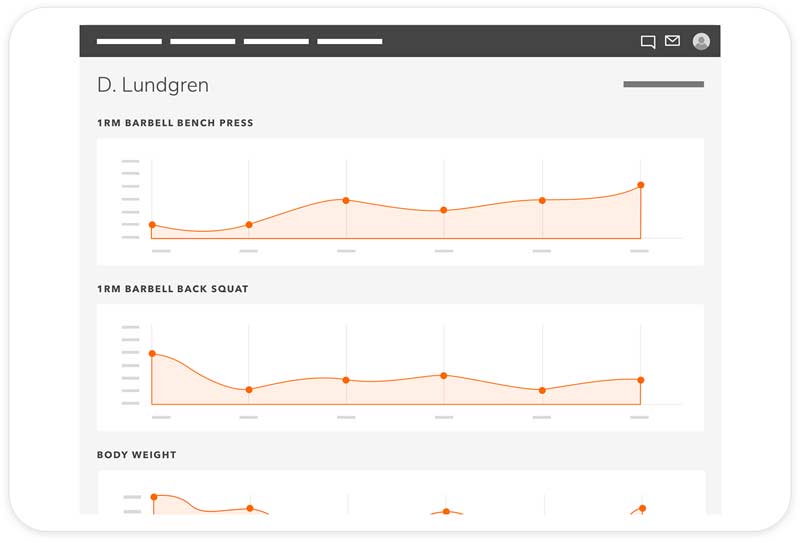
Figure 3: Max Tracking.
TeamBuildr has evolved into a tool that coaches and trainers use year-round, not just in the off-season. Many coaches and trainers have found ways to use TeamBuildr while in the weight room working with their athletes. Some schools mount iPads or other tablets near weight racks for players to enter their workout data in real time. Other coaches display current leaderboards and rankings on television screens in the weight room.
One common use for coaches in the weight room is recording maxes. While many coaches record maxes using Excel or a clipboard, coaches using TeamBuildr can simply use a tablet to log numbers directly into the TeamBuildr cloud. That number will immediately become part of that player’s workout history. Better yet, maxes are posted to the Leaderboard immediately and are editable by the coaches that record them.
The Future
While many fitness technology companies look to make major disruptions in the industry, TeamBuildr feels like its best chance at helping the most people possible is by solving small problems. By optimizing many processes commonly found within a strength and conditioning program, TeamBuildr immediately provides a huge boost in efficiency and time-savings.
We would like to be able to help every coach run better, more efficient, and more intelligible strength and conditioning programs. However, we realize that if there were a magic formula to do so, it would have been done already. Our contributions to the coaching world come from listening carefully to our user feedback, aggregating it, and making the hard decisions about which features can benefit the most coaches today.
That being said, it does not mean that our company does not have an aspiring vision. In the end, we would like TeamBuildr to be a tool that is just as valuable and delightful for our athletes as it is for our coaches. This may be the hardest task. We believe that when an athlete and coach are both motivated (and enabled) to be the most efficient with the task at hand, then the potential for gains is optimized.
For more information, visit our website at TeamBuildr.
Please share this article so others may benefit.
[mashshare]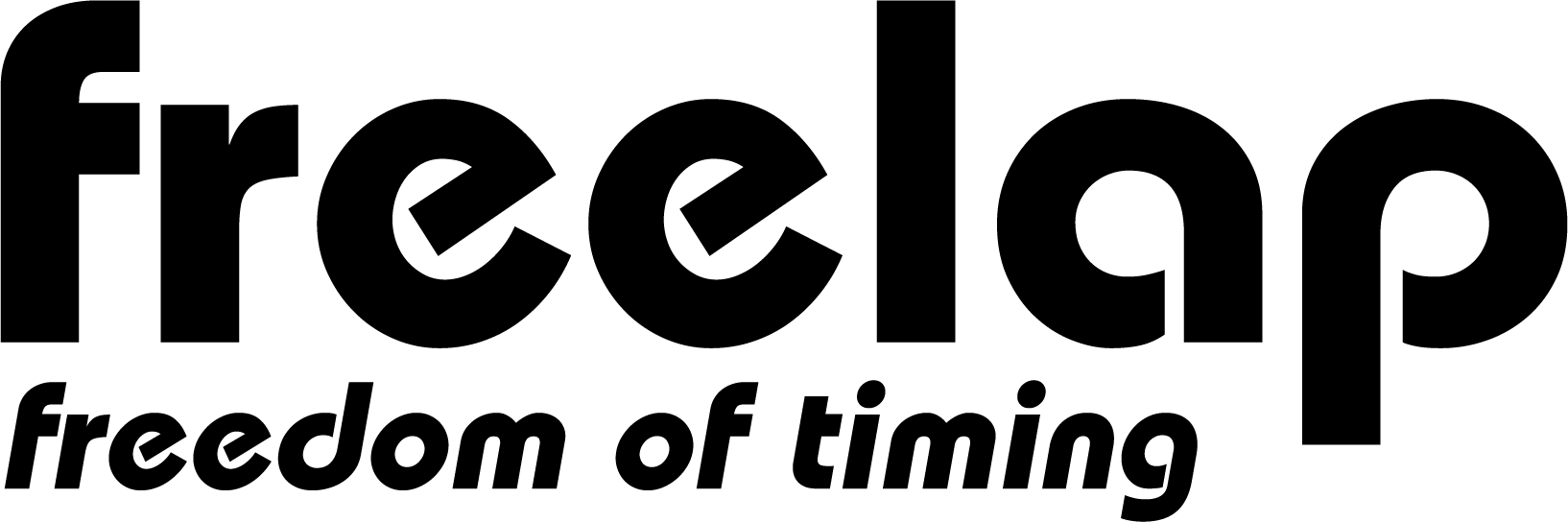
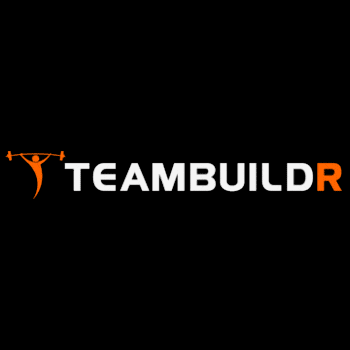

Im looking for a Rugby/sports program that can:
• facilitates the storage of individual players’ information (age, length, weight, body mass index, speed, flexibility, fitness, and scrum strength), showing progress and changes
• build-in alerts to warn for “dangerous” situations (hidden injury, overweight players, drug abuse, psychological problems, etc.)
• Multiple users’ access\ school level, interschool level, provincial level, etc.
• Strength measurements from force sensors.