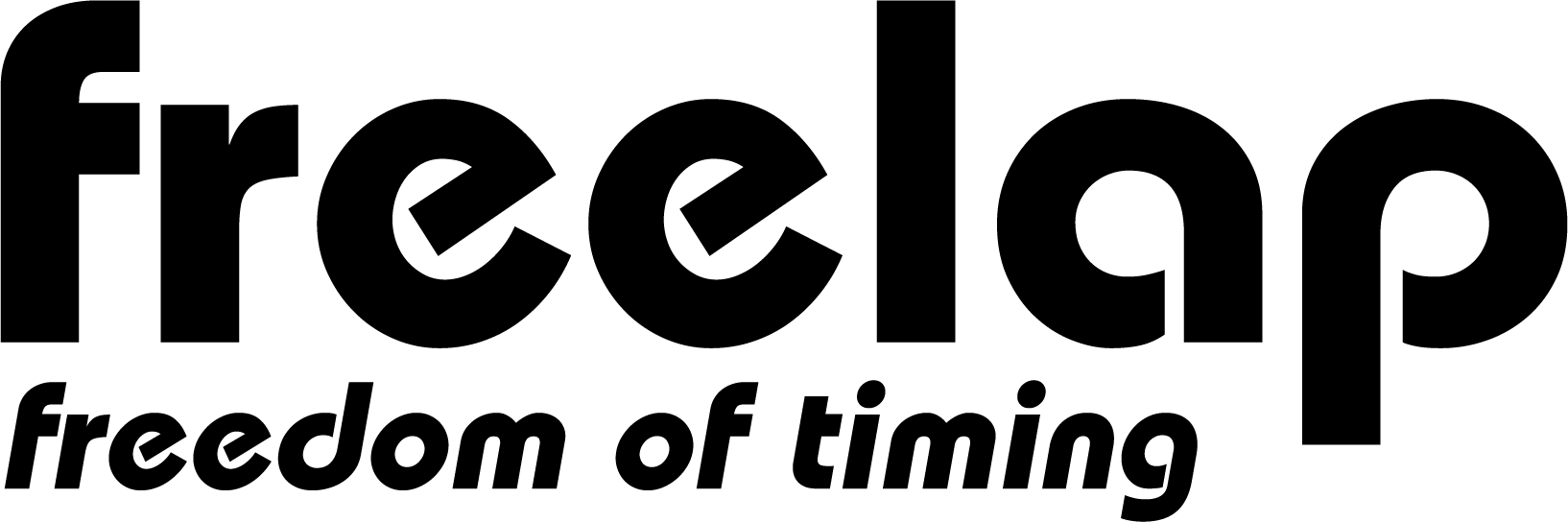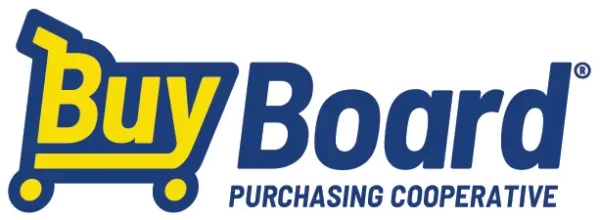Video Transcript:
Hi, Christopher Glaeser here with Freelap USA. In this video tutorial I demonstrate how to clear the memory of the Freelap watch.
The Freelap watch can store up to 765 splits. These splits are organized into files which are created each time you enter Chrono mode. As the memory becomes full it will be necessary to clear it so that you can continue to collect more timing data.
To being the process, press the Mode button twice to enter file mode. You will see a file number at the bottom, in this case F 1. Then to clear the memory, press and hold the Select button for two seconds. When you see d-e-l at the top, press the Start button to confirm. You’ll see “no” at the top and then the watch will return to date-time mode.
In review, to clear the watch memory, press the Mode button twice to enter file mode, push and hole the Select button for two seconds, and then confirm by pushing the Start button.